General Navigation
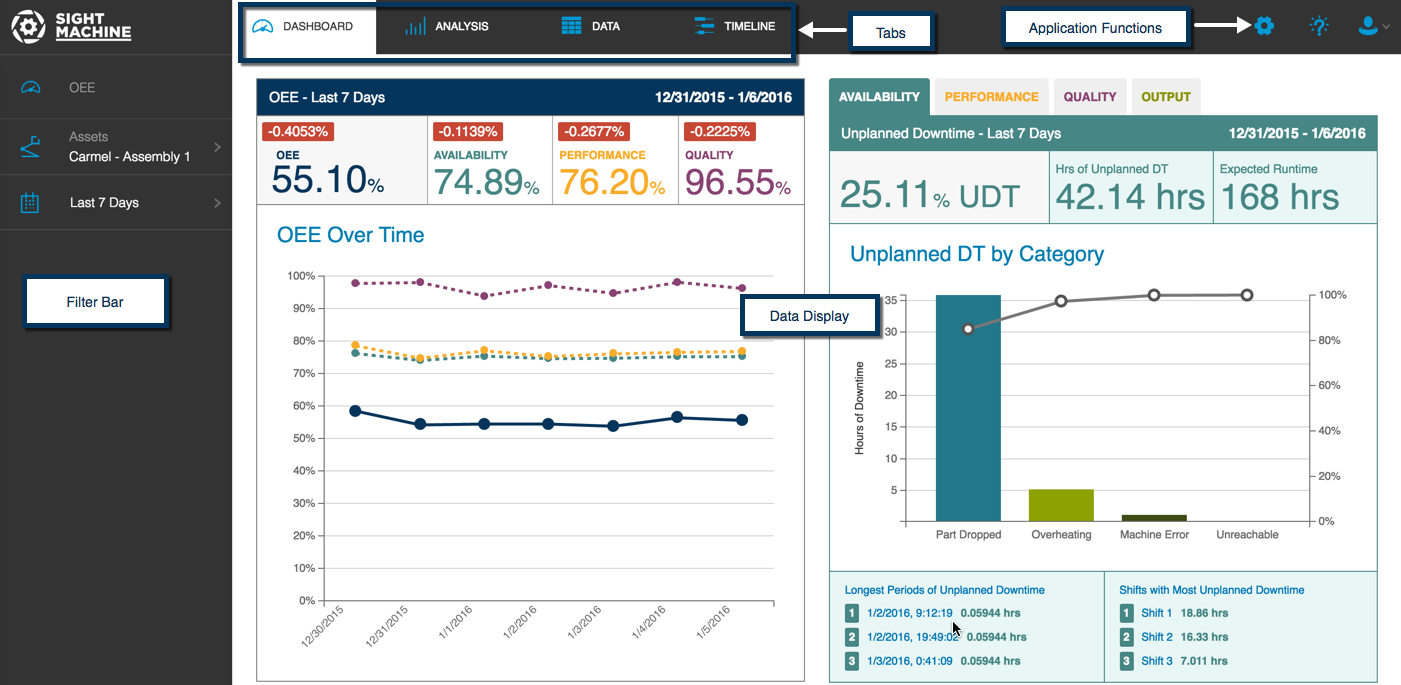
The Sight Machine application displays in four sections:
- Tabs
- Filter Bar
- Data Display
- Application Functions
Tabs
Tabs display across the top of the screen and include: the Dashboard Tab, Analysis Tab, Data Tab, and Timeline Tab. When you first log in to Sight Machine, the Dashboard Tab is always selected by default.
Filter Bar
The Filter Bar displays at the far left and includes selectable options by which to filter your data.
Data Display
The data display area is the middle of the screen. The information is graphical (charts) or tables (rows and columns) by tab.
Application Functions
Application functions display in the top right of your screen. On the Dashboard Tab the Settings icon (gear) and Sight Machine button display.
- Clicking the Settings icon displays the Settings screen. This is where you configure user settings, permissions, and machine settings.
Clicking the Sight Machine icon displays the Log Out button.
More application functions appear on the other Tabs. Functions may include: Share, Export Data, and Print functions.