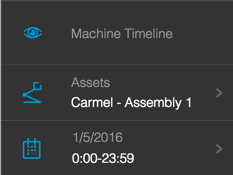Using the Filter Bar
The Filter Bar is the left-most panel on all the tabs in Sight Machine. All filter options, specific to each tab, display in the Filter Bar.
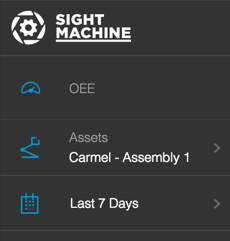
Clicking any of the filter options displays an expanded menu with detailed options.
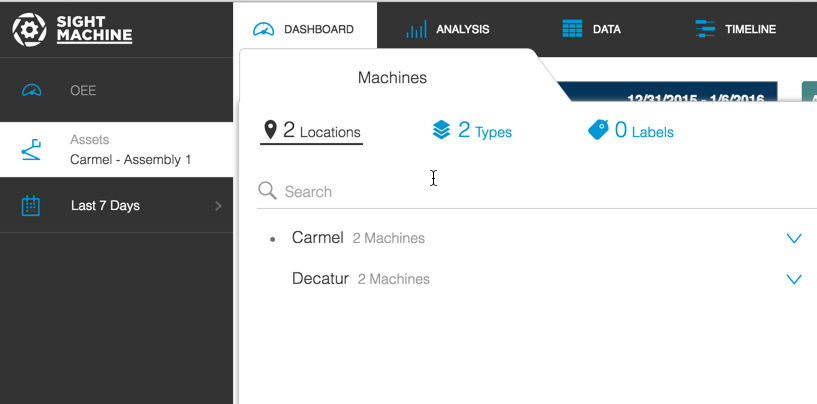
To apply a filter on any of the tabs using the Filter Bar:
- Click an option in the Filter Bar to display the expanded menu.
- Select an option from the expanded menu, providing parameters as allowed. Once you make a selection\/enter a value, the expanded menu retracts. The data display refreshes based on the selected filters.
Analysis Tab Filter
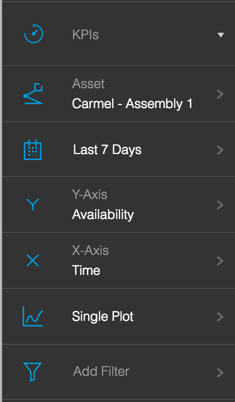 x
x
Data Tab Filter
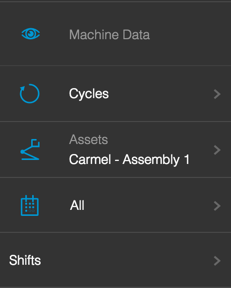
Timeline Tab Filter